Planning is essential for any successful social media strategy. create content calendar helps you organize posts, plan campaigns, and ensure your messaging stays on track.
Below, we’ll break down how to create and use a content calendar, with simple explanations and examples to help you understand each step.
Table of Contents
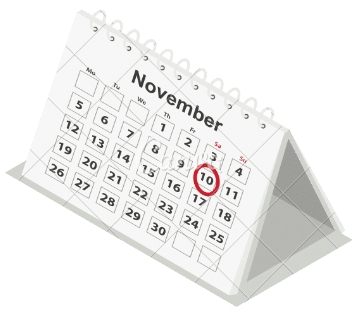
Set Up Your Calendar
- Choosing Your Tool: You can use free tools like Google Calendar or Trello, Miro, Google Sheets, or paid social media management tools like Hootsuite or Buffer.
The goal is to have a clear view of what content will be posted and when.
Example:
Let’s say you’re managing social media for a non-profit organization focused on environmental conservation. You could create a Trello board with lists like “Facebook,” “Instagram,” “Twitter,” and “LinkedIn.” Under each list, add cards for specific posts, including the post’s date, platform, and content type.
Setting up a structured calendar allows you to visualize your content and its trajectory and prevents confusion.
You’ll know exactly what content is going out and when.

Plan Content Themes
Monthly Themes:
Pick a main theme for each month. This theme will guide the overall direction of your content, making it easier to stay consistent.
Example:
For an environmental non-profit, you could use themes like:
- January: New Year’s Resolutions for a Greener Planet
- April: Earth Day Awareness
- July: Plastic-Free July
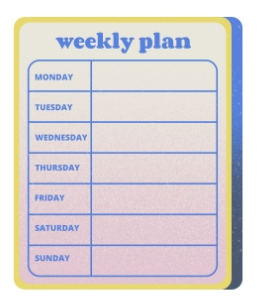
Weekly Focus:
You can break down the content further within each month by creating specific weekly topics. These weekly focuses help you dive deeper into your theme.
Example:
- Week 1: Tips for reducing plastic use at home
- Week 2: How plastic pollution affects wildlife
- Week 3: Success stories from local clean-up events
- Week 4: Call-to-action posts encouraging people to join clean-up initiatives
Themes keep your messaging consistent and focused. As your posts relate to an overarching topic, followers will know what to expect from you and will stay engaged.
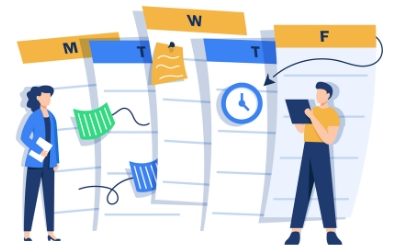
Schedule Posts
Once you have your themes, you can schedule individual posts for each day. Here’s how you can structure your posts for different days:
Daily Posts:
Create a schedule that repeats each week, such as:
- Monday: Educational post (e.g., “Did you know that plastic bags take 500 years to decompose?”)
- Wednesday: Actionable tip (e.g., “Here are 3 ways you can reduce plastic waste today.”)
- Friday: Engagement post (e.g., “Share a picture of your reusable water bottle! #PlasticFreeChallenge”)
Key Dates:
Incorporate key dates into your schedule. These dates can include holidays, awareness days, or specific events important to your organization.
Example:
- April 22 (Earth Day): Launch a social media campaign encouraging followers to plant trees and share pictures.
- July 3 (International Plastic Bag Free Day): Promote reusable alternatives with a giveaway contest.
By scheduling daily posts, you maintain an active presence. Key dates help you take advantage of moments when your audience is more likely to engage with your content.
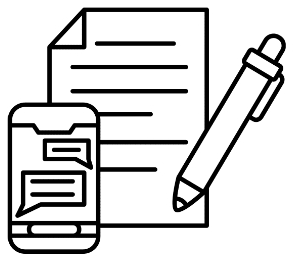
Content Types
Varying the type of content you post keeps your audience interested. Here are some common content types to include in your calendar:
Visuals:
Images, infographics, and videos are more eye-catching than plain text and are likely to perform better on platforms like Instagram or Facebook. However, it depends on your niche.
Example:
For Plastic-Free July, you could share an infographic that shows the impact of plastic pollution in the ocean. Or you could create a short video of volunteers cleaning up a beach.
Interactive Posts:
Polls, quizzes, and Q&A sessions allow your audience to participate, increasing engagement.
Example:
You could run a Twitter poll asking, “What’s your biggest challenge in reducing plastic use?” This not only encourages engagement but also gives you insight into your audience’s concerns.
People engage more with visual and interactive content, so incorporating these types of posts increases the likelihood of likes, shares, and comments.
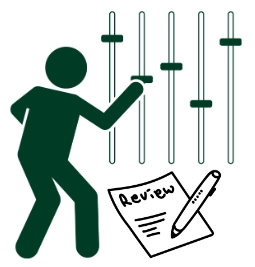
Review and Adjust
Creating a content calendar isn’t a “set it and forget it” task. You need to regularly check how your posts are performing and make adjustments.
Monitor Performance:
Use analytics tools (like Facebook Insights or Instagram’s analytics) to track which posts get the most engagement (likes, shares, comments). Pay attention to patterns if you notice that your infographics are getting more engagement than plain text posts, create more visual content.
Example:
You notice that your audience engages more with your video content than your blog post links. Based on this, you decide to post more videos and fewer blog posts.
By regularly analyzing performance, you can adjust your strategy to maximize engagement and reach your audience more effectively.
Example Content Calendar Snapshot
Here’s a quick example of what your content calendar might look like for Plastic-Free July:
| Date | Platform | Post Type | Content Summary |
|---|---|---|---|
| July 1 | Image | “Kickstart Plastic-Free July with these 5 tips!” (Infographic) | |
| July 3 | Giveaway | “Enter our reusable bag giveaway for #PlasticFreeJuly!” | |
| July 5 | Video | “Watch our short video on the impact of plastic pollution” | |
| July 10 | Poll | “How do you reduce plastic use in your daily life? #PlasticFree” | |
| July 15 | Article | “The Benefits of Going Plastic-Free: Our Monthly Update” |
This snapshot gives you a quick overview of what content is being posted and when helping you stay organized and ensure consistent messaging across all platforms.
More Content Themes and Examples:
Health & Wellness Brand:
- Monthly Theme: “Mindfulness in Everyday Life”
- Weekly Focus:
- Week 1: Meditation Techniques
- Week 2: Nutrition Tips for Mental Health
- Post Types: Infographics on nutrition, Instagram Reels showcasing meditation routines.
Scholarship Program Promotion:
- Monthly Theme: “Back-to-School Scholarships”
- Key Date: Application Deadlines in October
- Weekly Focus:
- Week 1: Types of Scholarships Available
- Week 2: How to Prepare a Winning Application
- Post Types: Facebook posts with student testimonials, infographics on eligibility criteria, processes, timelines, courses, majors, fields, and more.
Conclusion:
By following these steps and examples, you can build a content calendar that ensures you always have engaging, well-timed content ready to post.
A well-planned calendar saves you time, boosts consistency, and helps you build stronger connections with your audience.
Leave a Reply